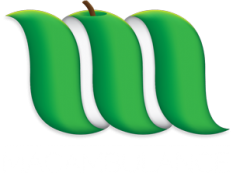iTunes sync error with iPhone/iPad/iPod : required file or folder cannot be found
15th Nov 2010Syncing an iPhone to iTunes 10.1 I was today hit with the error message “the required file cannot be found” when syncing pictures from iPhoto. I traced the problem to the iPod Photo Cache within the iPhoto library, removed the cache folder and iTunes was able to sync again. The procedure is as follows in Finder :
- Go menu > Home > Pictures > iPhoto Library (or wherever your iPhoto library is if you’ve moved it)
- Right click the iPhoto Library > Show Package Contents
- Drag the iPod Photo Cache folder to the Desktop
- Open iTunes and Sync