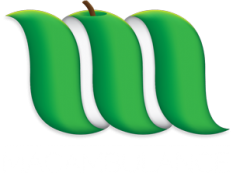Apple Mail downloading the same email repeatedly
3rd Dec 2010If Apple Mail is repeatedly downloading the same emails without deleting them from the server:
- Quit Mail
- Navigate to the following folder : (your home folder)/Library/Mail
- Delete the file : MessageUidsAlreadyDownloaded3
- Re-open Mail and download the email waiting on the server one more time